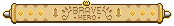Olá, gostaria de saber se há como implementar uma opção no script do Masked de visual equipment que faça a seguinte função:
Quando Switch 1 ON = Mostrar sprite 1
Ou:
Quando variável 1 = 1 = Mostrar sprite 1
Quando variável 1 = 2 = Mostrar sprite 2
O plugin.
Quando Switch 1 ON = Mostrar sprite 1
Ou:
Quando variável 1 = 1 = Mostrar sprite 1
Quando variável 1 = 2 = Mostrar sprite 2
O plugin.
Código:
//=============================================================================
// MBS - Visual Equipment
//-----------------------------------------------------------------------------
// por Masked
//=============================================================================
//-----------------------------------------------------------------------------
// Especificações do plugin (Não modifique!)
// Plugin specifications (Do not modify!)
//
/*:
*
* @author Masked
* @plugindesc Shows images on characters depending on their equipments.
*
* <MBS VisualEquip>
* @help
* =============================================================================
* Introduction
* =============================================================================
* This script creates specific images on characters that makes them look like
* if it really had that items equipped.
*
* =============================================================================
* How to use
* =============================================================================
* You can choose the charset that will represent an item by putting this tag on
* its notes:
*
* <graphic:equip_graphic.png, x>
*
* The "equip_graphic.png" part is the file name, the file have to be placed on
* the folder you choose on the plugin settings. The "x" is the character index,
* if it's a single char (the file name starts with '$'), set this to 0.
* The equipment charset works the same way as every other charset on the game,
* so you can use $ and ! to specify big characters and stuff.
*
* You can set an offset for the equipment graphic if you want by putting this
* tag on the equip's note:
*
* <offset:x, y>
*
* The "x" and "y" are the horizontal and vertical offset for the equipment
* image.
*
* And last but not least, you can set the equipment graphic's priority for
* showing some equipments above others or even below the character, just
* put this tag on its notes:
*
* <priority:z>
*
* The "z" is the equipment priority, higher priorities make equipments to be
* draw above the others and negative priorities will make it to be drawn
* below the character.
*
* If you want, you can also use the following tag on an event's notes to make
* the script draw equipments on it:
*
* <equips:a id1, w id2, a id3...>
*
* The equipments are specified by using the first letter of the equipment
* type (that is, a for Armor and w for Weapon) followed by its ID. Ex.:
* <equips: a 1, w 2>
*
* In this example, the event would equip the armor with ID 1 and the weapon
* with ID 2 from the database.
*
* =============================================================================
* Credits
* =============================================================================
* - Masked, creator.
*
* @param Equipments Path
* @desc Folder where the equipment charsets will be located.
* @default ./img/equips/
*
*/
/*:pt
*
* @author Masked
* @plugindesc Cria imagens sobre o personagem dependendo dos equipamentos dele.
*
* <MBS VisualEquip>
*
* @help
* =============================================================================
* Introdução
* =============================================================================
* Este script cria imagens especiais sobre o personagem que variam de acordo
* com os equipamentos que ele está usando no momento.
*
* =============================================================================
* Utilização
* =============================================================================
* Para definir o nome arquivo de imagem da qual o gráfico do equipamento vem
* adicione nas notas do equipamento:
*
* <graphic:equip_graphic.png, x>
*
* Sendo o 'equip_graphic.png' o nome do arquivo de gráfico na pasta configurada
* no plugin e o 'x' o índice do char dentro do set.
* Os gráficos de equipamento funcionam da mesma forma que os de personagem e os
* prefixos de gráfico ($ e !) também funcionam com ele.
*
* Você pode ainda definir um offset para o equipamento com a tag offset:
*
* <offset:x, y>
*
* Sendo o x e y as cordenadas para o offset. Também pode usar a tag priority
* para colocar equipamentos mais acima ou abaixo na tela:
*
* <priority:z>
*
* Quando maior o z maior a prioridade do equipamento e ele aparece mais acima
* do resto. Índices negativos fazem com que o gráfico apareça abaixo do
* personagem.
*
* Caso queira adicionar um gráfico de equipamento a um evento, adicione nas
* notas dele a tag:
*
* <equips:a id1, w id2, a id3...>
*
* Os ids devem vir precedidos pela inicial do tipo de equipamento seguido por
* um espaço, para armaduras, use 'a id', e para armas use 'w id'. Ex.:
* <equips: a 1, w 2>
*
* Neste exemplo o evento usaria a armadura de ID 1 e arma de ID 2.
* Você pode por quantos IDs quiser, basta separá-los por vírgulas.
*
* =============================================================================
* Créditos
* =============================================================================
* - Masked, por criar
*
* @param Equipments Path
* @desc Caminho da pasta dos arquivos de gráfico de equipamento
* @default ./img/equips/
*
*/
var Imported = Imported || {};
var MBS = MBS || {};
MBS.VisualEquipment = {};
"use strict";
(function ($) {
$.Parameters = $plugins.filter(function(p) {return p.description.contains('<MBS VisualEquip>');})[0].parameters;
$.Param = $.Param || {};
//-----------------------------------------------------------------------------
// Configuração
// Caminho dos arquivos
$.Param.path = $.Parameters["Equipments Path"];
//-----------------------------------------------------------------------------
// ImageManager
//
// Gerenciador de imagens do jogo
/**
* Carregamento de uma imagem de equipamento
* @method loadEquipment
* @param {String} filename Nome do arquivo
* @param {Number} hue Matiz do Bitmap
* @return Retorna um bitmap de uma imagem de equipamento
*/
ImageManager.loadEquipment = function (filename, hue) {
return this.loadBitmap($.Param.path, filename, hue, false);
};
//-----------------------------------------------------------------------------
// Sprite_Equipment
//
// Sprite de um equipamento
/**
* @constructor
*/
function Sprite_Equipment() {
this.initialize.apply(this, arguments)
}
Sprite_Equipment.prototype = Object.create(Sprite_Base.prototype);
Sprite_Equipment.prototype.constructor = Sprite_Base;
/**
* Inicialização do objeto
*
* @method initialize
* @param {Sprite_Character} spriteChar Sprite do character ao qual o equip pertence
* @this {Sprite_Equipment}
*/
Sprite_Equipment.prototype.initialize = function (spriteChar, equip) {
Sprite_Base.prototype.initialize.call(this);
this._charSprite = spriteChar;
this.x = this.y = 0;
this._charSprite.addChild(this);
this._equip = equip;
if (this._equip.meta.offset) {
this._offset.x = Number(this._equip.meta.offset.split(',')[0]);
if (this._equip.meta.offset.split(',').length > 1)
this._offset.y = Number(this._equip.meta.offset.split(',')[1]);
}
this.anchor.x = this._charSprite.anchor.x;
this.anchor.y = this._charSprite.anchor.y;
this.z = this._charSprite.z + Number(this._equip.meta.priority || 0);
this._index = Number(this._equip.meta.graphic.split(',')[1]);
this._characterName = this._equip.meta.graphic.split(',')[0];
this.bitmap = ImageManager.loadEquipment(this._characterName, 0);
};
/**
* Atualização do objeto
*
* @method update
* @this {Sprite_Equipment}
*/
Sprite_Equipment.prototype.update = function () {
Sprite_Base.prototype.update.call(this);
this.updateCharacterFrame();
};
/**
* Atualização do frame do sprite
*
* @method updateFrame
* @this {Sprite_Equipment}
*/
Sprite_Equipment.prototype.updateCharacterFrame = function () {
var isBig = ImageManager.isBigCharacter(this._characterName);
var pw = isBig ? this.bitmap.width / 3 : this.bitmap.width / 12;
var ph = isBig ? this.bitmap.height / 4 : this.bitmap.height / 8;
var sx = ((isBig ? 0 : (this._index % 4 * 3)) + this._charSprite.characterPatternX()) * pw;
var sy = ((isBig ? 0 : (Math.floor(this._index / 4) * 4)) + this._charSprite.characterPatternY()) * ph;
this.setFrame(sx, sy, pw, ph);
};
//-----------------------------------------------------------------------------
// Sprite_Character
//
// Sprite de um personagem ou evento
// Alias
var _Sprite_Character_initMembers = Sprite_Character.prototype.initMembers;
/**
* Atualização do bitmap do character
*
* @method updateBitmap
* @this {Sprite_Character}
*/
Sprite_Character.prototype.initMembers = function() {
_Sprite_Character_initMembers.call(this);
};
// Alias
var _Sprite_Character_setCharacter = Sprite_Character.prototype.setCharacter;
/**
* Definição do character
*
* @method updateBitmap
* @param {Game_Character} character Character usado pelo sprite
* @this {Sprite_Character}
*/
Sprite_Character.prototype.setCharacter = function(character) {
_Sprite_Character_setCharacter.call(this, character);
this._equipments = [];
if (this._character instanceof Game_Player) {
$gameParty.leader().equips().forEach(function (equip) {
if (equip) {
if (equip.meta.graphic)
this._equipments.push(new Sprite_Equipment(this, equip));
}
}, this);
} else if (this._character instanceof Game_Follower) {
if (this._character.actor()) {
this._character.actor().equips().forEach(function (equip) {
if (equip) {
if (equip.meta.graphic)
this._equipments.push(new Sprite_Equipment(this, equip));
}
}, this);
}
} else if (this._character instanceof Game_Event) {
if (this._character.event().meta.equips) {
this._character.event().meta.equips.split(',').forEach(function (id) {
var t = id.trim().split(' ');
var equip;
if (t[0] === 'a') {
equip = $dataArmors[Number(t[t.length - 1])];
} else if (t[0] === 'w') {
equip = $dataWeapons[Number(t[t.length - 1])];
}
if (equip)
this._equipments.push(new Sprite_Equipment(this, equip));
}, this);
}
}
};
})(MBS.VisualEquipment);
Imported["MBS_VisualEquipment"] = 1.0;
if (Imported["MVCommons"]) {
PluginManager.register("MBS_VisualEquipment", 1.0, "Displays images that represent the equipments characters are using", {
email: "masked.rpg@gmail.com",
name: "Masked",
website: "N/A"
}, "28-10-2015");
}